Waterford Early Learning: Restoring Staff and Student Accounts (District Administrators Only)
This function is only available to partners who do not use third-party rostering.
To restore a staff or student account in Waterford Reading Academy:
- Log in to your account and visit the Staff & Students tab.
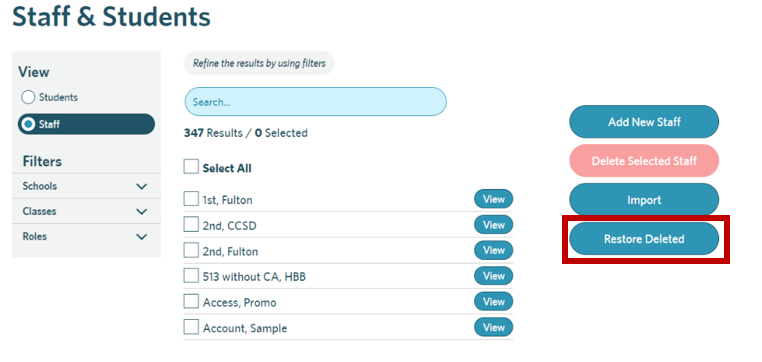
- Select the Restore Deleted button. A pop-up window will appear with the names of previously deleted accounts.
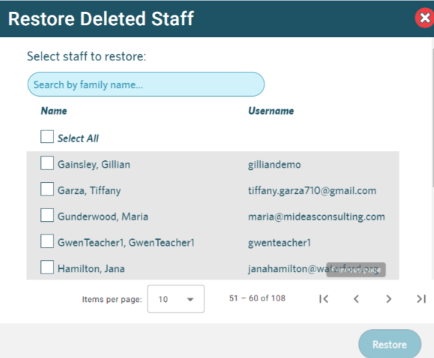
- Check the name(s) of the student or staff accounts you want to restore. Use the search feature to find specific users by name. To restore all accounts, check Select All.
The user search feature is case sensitive.
- Select Restore. Another pop-up window will appear.
- Choose Yes to confirm your decision.
The accounts you selected will now be restored. All licenses, courses, and goals previously assigned to this account will need to be added again manually.
Only district administrators can restore staff and student accounts.
Here’s a step-by-step walkthrough in video format.
Last Updated: 06/04/25
