Waterford Early Learning: Adjusting Tab Position or Changing Your Preferred Language
Adjusting Tab Position
To adjust your tab position:
- Log in to your account and visit the Profile tab.
- Select the up arrow to make the tabs display along the top of the screen. Select the left arrow to make the tabs display along the left-hand side of the screen.
- Press anywhere on the page to save your changes.
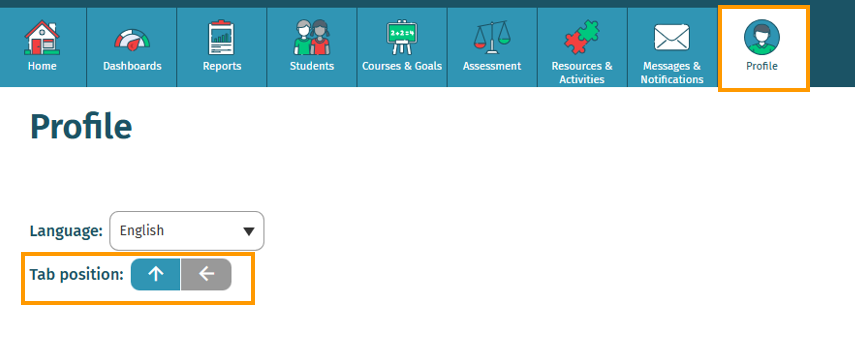
Changing Preferred Language
To change your preferred language:
- Log in to your account and click on the Profile tab.
- Choose English, Spanish, or Romanian from the Language dropdown menu.
- Press anywhere on the page to change your language preferences.
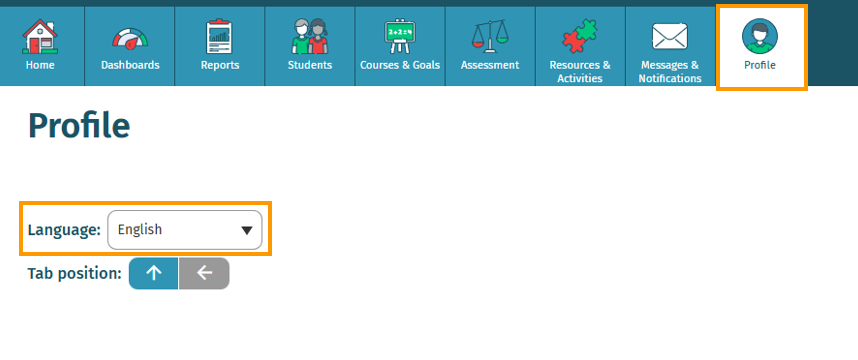
Need More Help?
Click the question mark icon in the bottom-right corner of the screen. From there, you can browse help articles or contact Tech Support for further assistance.
Here’s a step-by-step walkthrough in video format.
Last Updated: 06/06/25
