Waterford Early Learning: Logging in to the Teacher Portal
To log in to the Waterford Early Learning Teacher Portal:
- Visit teacher.waterford.org.
- Enter your three-digit organization code.
If you do not know what your organization code is, use the look-up feature by clicking Forgot code? to find your district’s unique code.
- Enter your username, and you will be redirected to a screen where you will enter your password.
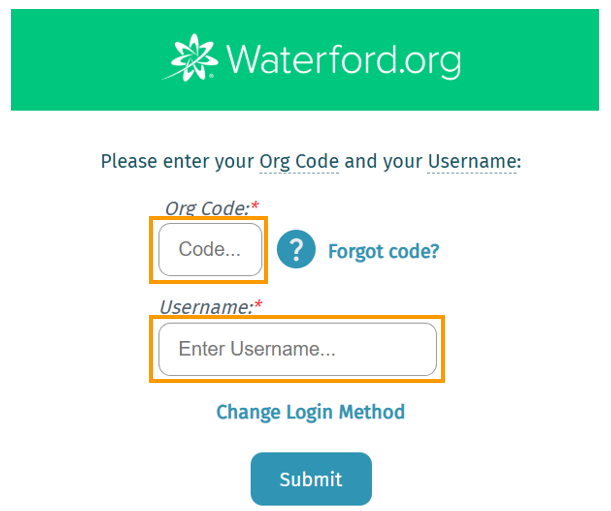
You will then be signed into your account.
Once the code has been entered, your computer will remember it until the next time you clear your browser cookies.
Here’s a step-by-step walkthrough in video format.
Last Updated: 07/15/25
