Waterford Early Learning: Editing or Viewing Student Information
To view or update individual student information:
- Log in to the Teacher Portal and click on the Students tab.
- Select View next to the name of the student whose information you would like to edit.
- This will take you to this student’s information window. Adjust any information as needed.
- Select Save to confirm your changes.
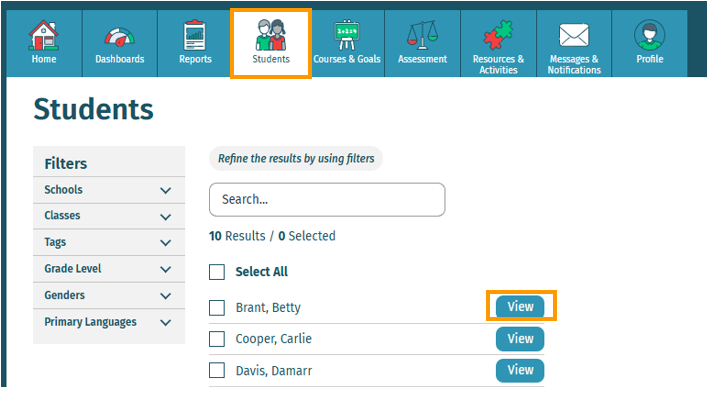
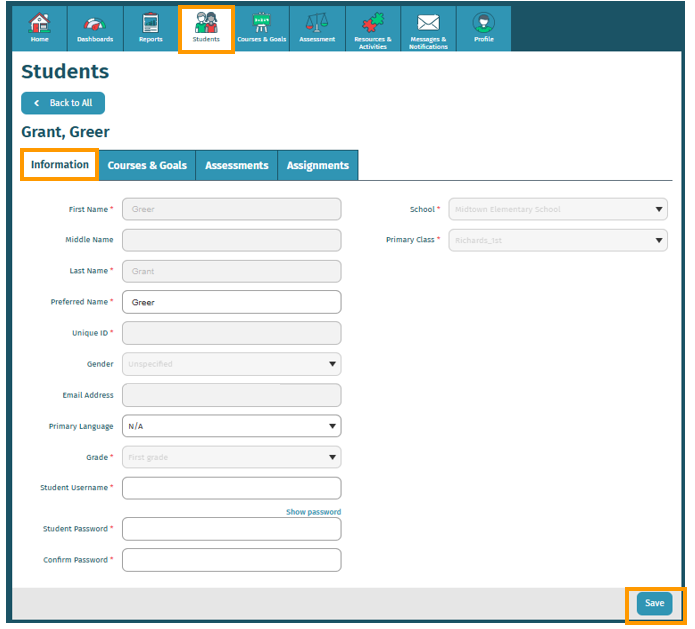
Teachers are unable to add or remove students at this time. If you need to add or remove a student, reach out to your district administrator.
Here’s a step-by-step walkthrough in video format.
Last Updated: 06/20/25
