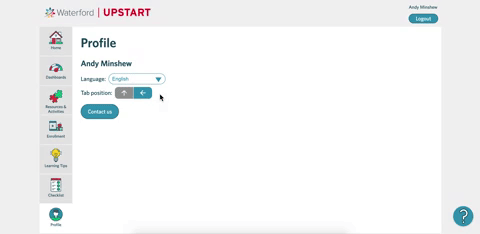Adjusting Tab Position
To adjust the location of the navigation tabs in Waterford Upstart:
- Log in to your account and select the Profile tab.
- Select the up arrow to make the tabs display along the top of the screen.
- Select the left arrow to make the tabs display along the left-hand side of the screen.
- Select anywhere on the page to save your changes.