Waterford Early Learning: Student Objective Details Report
Generating a Student Objective Details Report
- This report refreshes hourly to ensure up-to-date data.
To select and view a Student Objective Details report in Waterford Early Learning:
- Log in to Waterford Early Learning and visit the Reports tab.
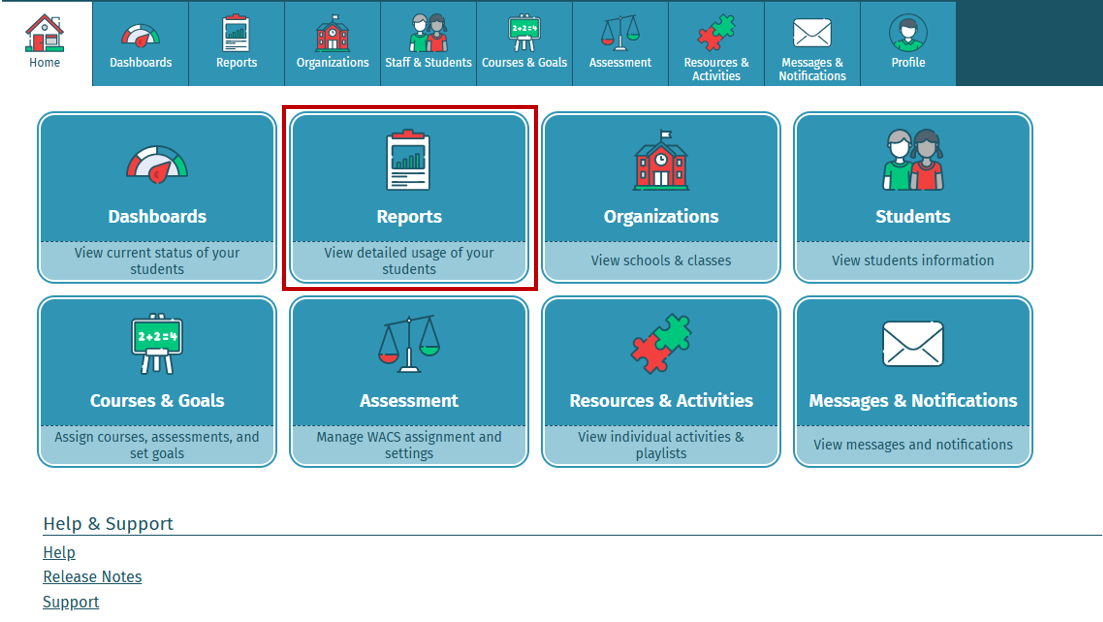
- Choose Students under View.
- Choose the Curriculum for which you would like to view the report: Early Reading, Early Math & Science, or SmartStart.
- Select the Classes and Students that you would like to view within the report.
- If you log in as an administrator, you must also select the school.
- Select the date range for which you would like to generate the report.
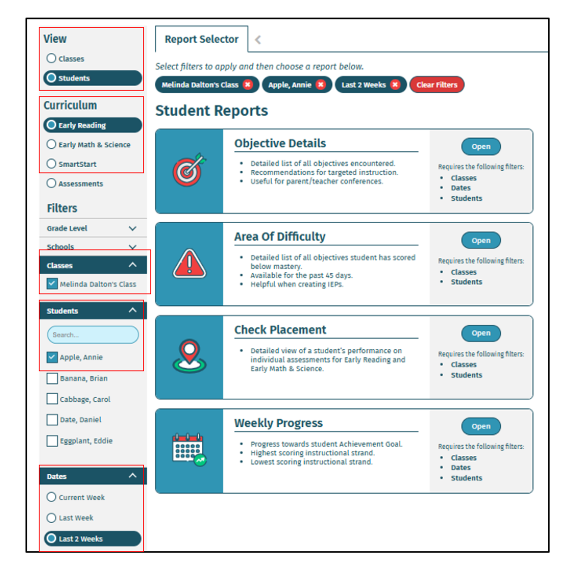
- Scroll to Objective Details Report from the list of reports and select Open.
- The report will load in the same window for you to view.
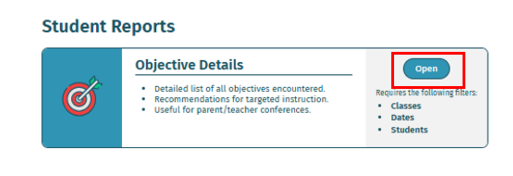
Reading a Student Objective Details Report
As a teacher or administrator in Waterford Early Learning, you can use the Objective Details report to see a detailed breakdown of all objectives a student has encountered within a specific time frame, along with their performance on each objective. The report also offers customized support recommendations for individual students.
This report organizes objectives by strands and provides additional insights into each skill within the strand that the student has encountered.
This report is available in the Students View section of the Reports tab.
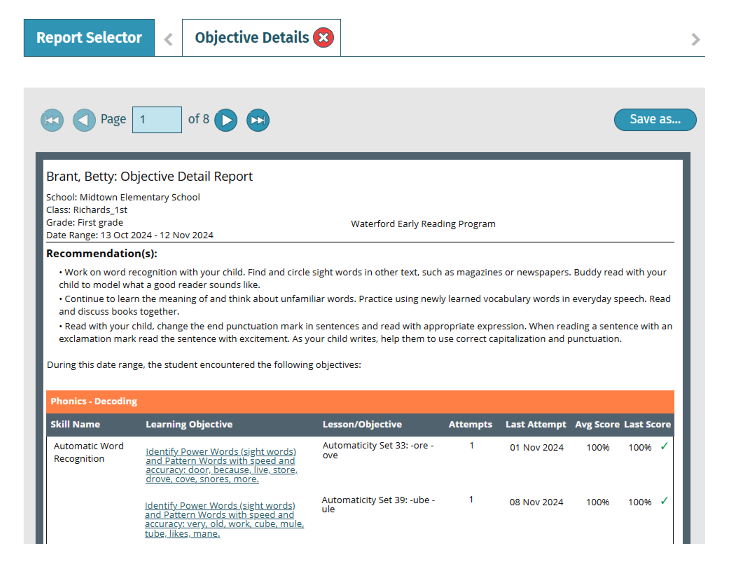
This Objective Details example report provides a curated list of recommendations for Reading, Math, and Science.
Below the recommendations, the report includes further details on the Phonics strand, including:
- Learning Objective: a specific learning objective the student encountered; these are hyperlinked to corresponding digital activities
- Lesson/Objective: the lesson in which that objective was encountered
- Attempts: the number of attempts the student made on that objective
- Last Attempt: the date of the most recent attempt on that objective
- Average Score: the average score of all the attempts made by that student for that objective
- Last Score: the score of the most recent attempt on that objective
At the bottom of each strand is an Average Total Score. This number is calculated by taking the scores of all attempts and dividing them by the total number of attempts.
Use the arrows on the report to move between pages, view data for different strands, and view data for additional students if you selected more than one student from the filter list while generating the report.
In the example report above, notice that the student made only one attempt per each objective. The example below will outline how this number is calculated if multiple attempts are made on an objective.
The student worked on two objectives.
- For Learning Objective 1, the student made two attempts:
- First attempt: 70% (which does not show on the dashboard)
- Second attempt: 90% (shown here as the “last score”)
- “Average Score” for two attempts: 80%
- For Learning Objective 2, the student made one attempt and scored 100%.
- To find the total score, add up all three scores for the two objectives:
- 70+90+100=260
- Now, calculate the average score:
- There were three attempts in total.
- Divide the total score by the number of attempts:
- 260/3 =86.667
- Rounded up to 87%.
So, the student’s Average Total Score is 87%.
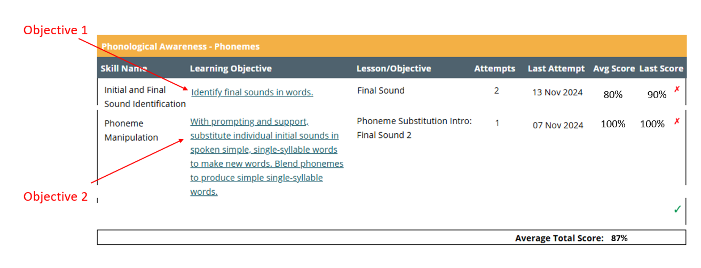
As noted in the Waterford refresh rate guidelines, all Waterford reports update hourly. Because the report is refreshed hourly, if a student has shown proficiency on the skill since the last refresh, then the objective will no longer be displayed on the report.
Here’s a step-by-step walkthrough in video format.
Last Updated: 01/26/26
