Waterford Early Learning: Skipping an Activity or Ending the Session Early for Teachers
- Tap on the Gear icon in the top right corner of the screen.
- A pop-up will appear, requiring you to enter your teacher PIN. Enter the PIN, then click Submit.
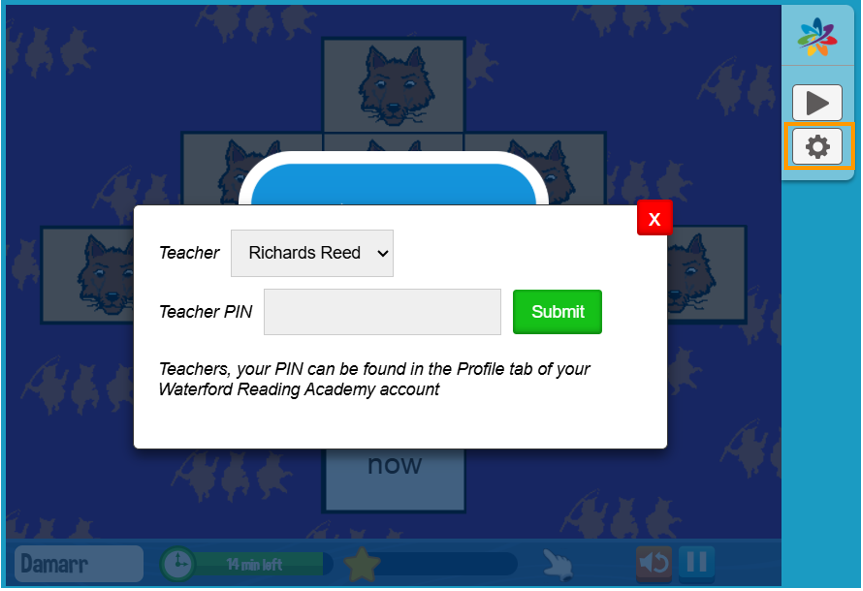
- If you do not know your teacher PIN, log in to your account and go to the Profile Tab.
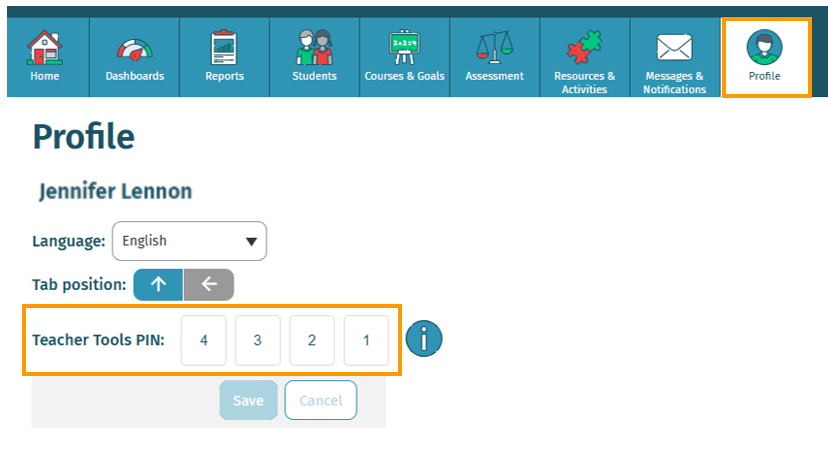
- After you submit your PIN, you will be able to exit, skip, restart, or report a problem with the activity.
- If you select skip, you will be prompted to skip with no score or full score.
- If you would like to exit this pop-up window, click the red x in the top right corner.
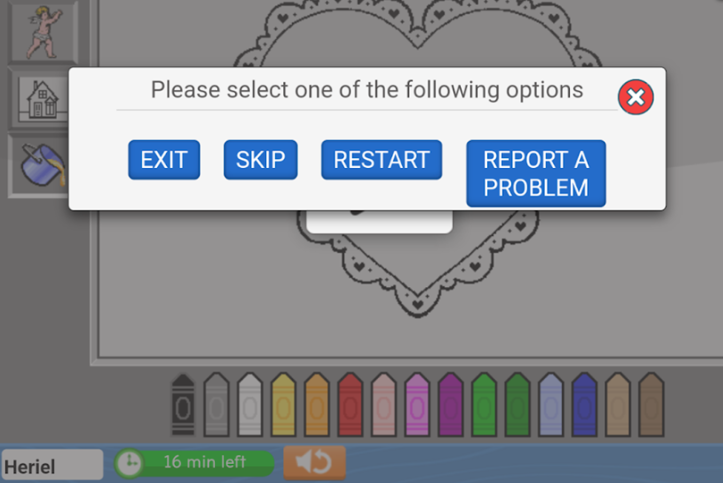
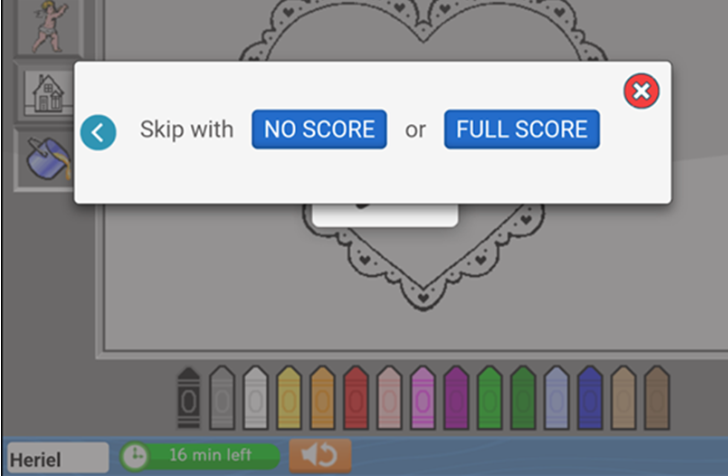
- If you choose to end the session early, click the gear and then Exit, so the student's data is saved correctly.
For support or questions, email us at welsupport@waterford.org or call 877-499-7997 and select the prompts for Technical Support.
Last Updated: 06/11/25
