Waterford Upstart: Introduction to Dashboards Tab
Introduction to Dashboards Tab
The Dashboards tab provides a clear view of your child’s progress in Waterford Upstart, helping you stay informed and engaged in their learning journey. You can easily filter the information by your child’s name and course. Select either Reading or Math & Science. Best of all, this data is updated weekly, with the most recent progress highlighted at the top of the page, giving you up-to-date insights at a glance.
View your Dashboards Tab
- Log in to your account at upstart.waterford.org.
- Click on the Dashboards tab.
- Select the child’s name you would like to view under Manage Children.
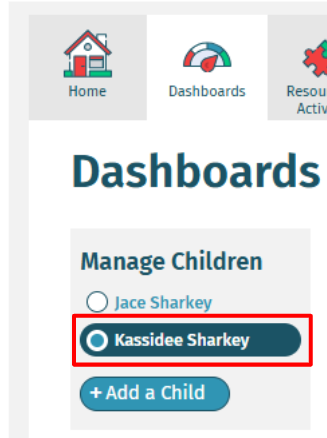
- Select the course you would like to view.
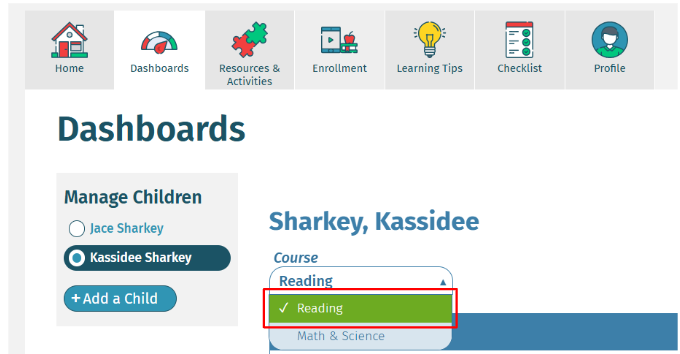
- An example of the Dashboard tab is shown below.
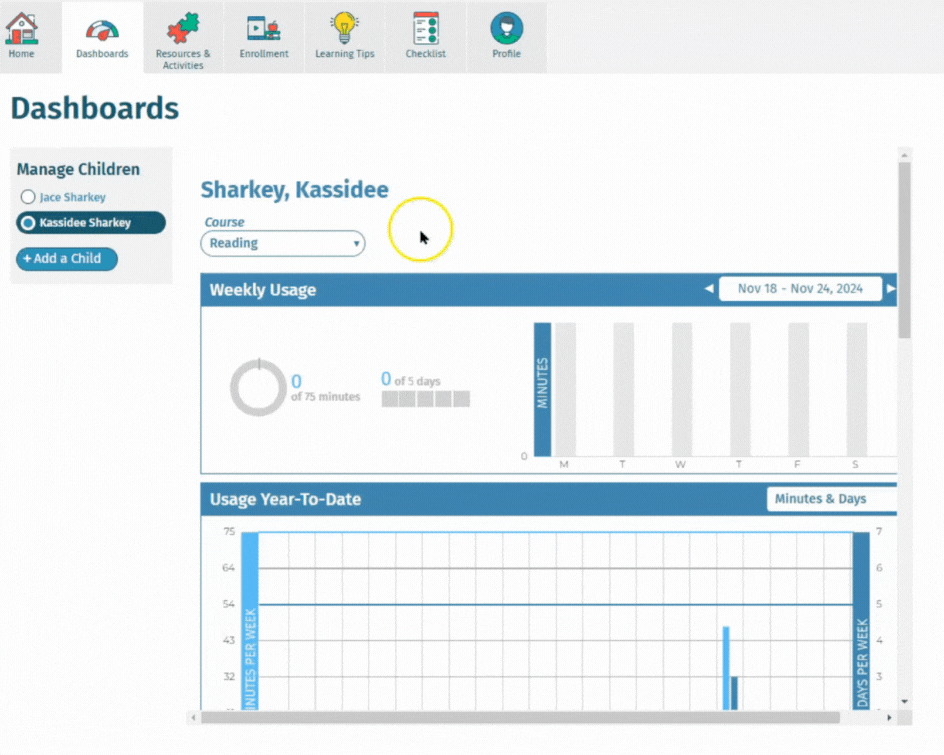
Explore Each Dashboard Section
Click the links below for detailed explanations of each section of the Dashboard to help track your child's progress:
If you have any questions about your child’s progress or the Dashboards tab, please give your Coach a call at 888-982-9898.
Last Updated 12/2/24
