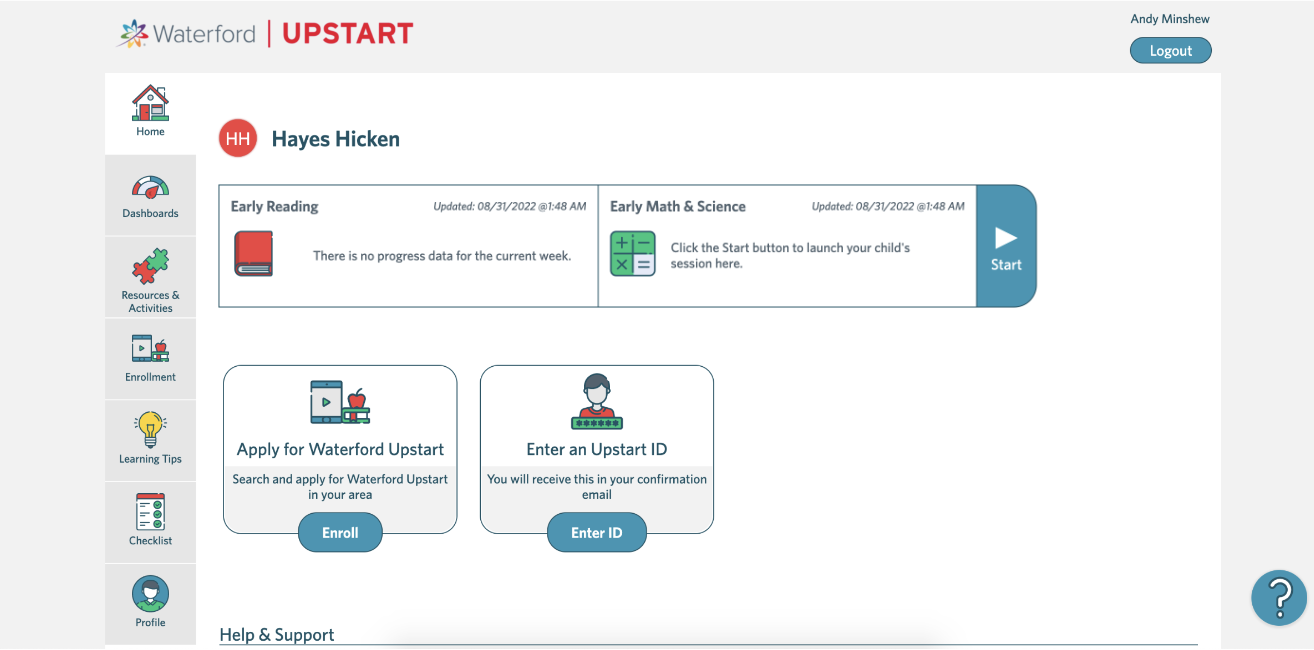Introduction to the Home Tab (Waterford Upstart)
After your child has been accepted to Waterford Upstart and you have entered their Upstart ID (or Mentor code), you can visit the Home tab to see your a quick summary of your child’s progress in Waterford Upstart. You can see two separate summaries for the Reading and Math & Science program, including:
- Weekly minutes spent
- Days logged in
You can also start an Upstart session for your child, apply to future programs, or add an Upstart ID to your account from the Home tab.