Introduction to Courses and Goals (Teachers)
Through the Courses and Goals tab, you can view and adjust classroom or individual student courses and goals, as well as assign courses and adjust WACS benchmarks.
In the Classes view, you can filter by school. In the Students view, you can filter by the following options:
- Classes
- Schools
- Gender
- Grade Level
- Primary Language
- Assignment
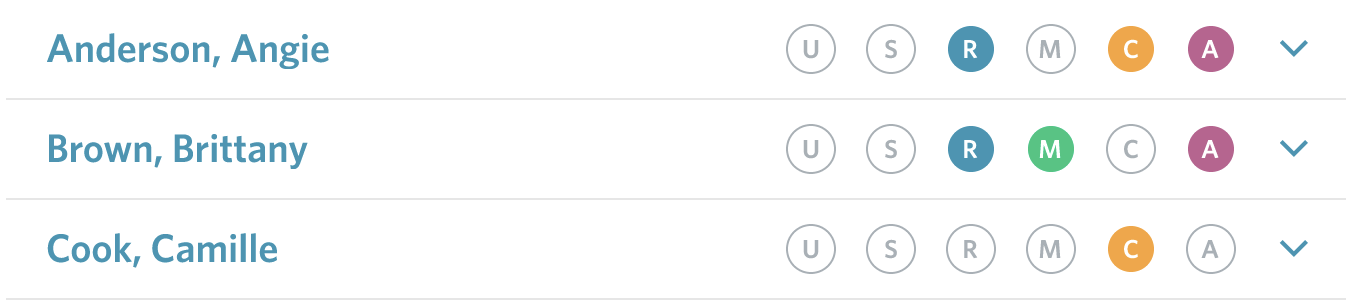
To view student assignments at an expanded level, visit the Courses and Goals tab and select the Students view. Circles next to each student’s name represent the following courses. A fully colored circle signifies that the student is currently enrolled in the course:
- Waterford Upstart — U (red if enrolled)
- SmartStart — S (purple if enrolled)
- Early Reading — R (blue if enrolled)
- Math & Science — M (green if enrolled)
- Curriculet — C (orange if enrolled)
- Assessments — A (pink if the student is enrolled and is in an active benchmark period)
If the circle next to a student’s name is not colored in, they are not enrolled in that specific course.

