Waterford Early Learning: Ending Individual Student Sessions for Teachers
To end a student’s session:
- Visit the Dashboards tab.
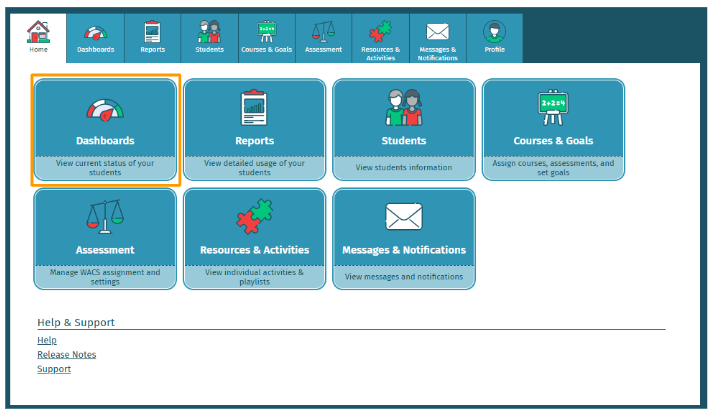
- Under View, select Students.
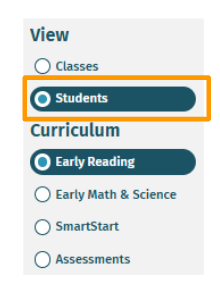
- Select the three lines on the student’s name.
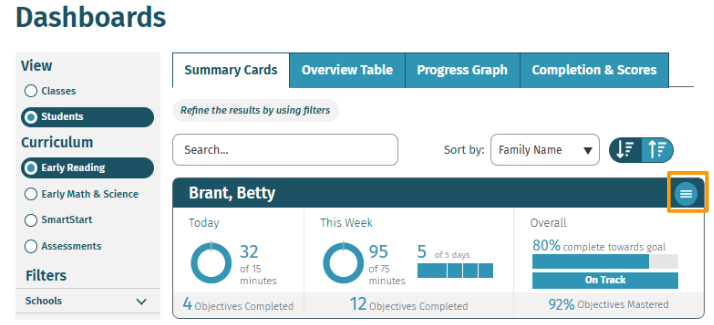
- Click End Session. A pop-up window will appear. Select Yes, End to confirm your choice.
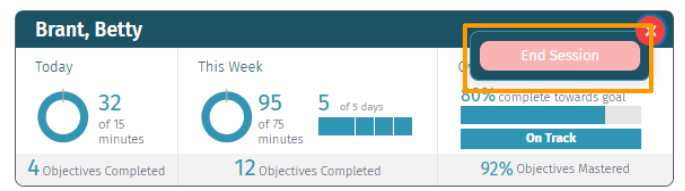
At this time, you can only end sessions for individual students and not on a classroom or school level.
As noted in the Waterford refresh rate guidelines, Waterford dashboards update within ten minutes.
Here’s a step-by-step walkthrough in video format.
Last Updated: 06/18/25
